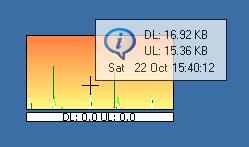
InfoPane
Clicking the Toggle InfoPane option on the main menu will enable or disable
the InfoPane feature. The InfoPane is a small
window that appears near the mouse pointer when it is moved over the main display window. The
InfoPane window displays information about the part of the graph immediately
under the mouse cursor:
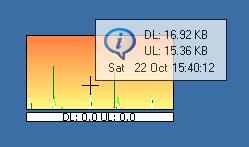
InfoPanes can also be displayed over the graphs on the Statistics screen - see the InfoPane Settings window on the Settings screen to configure this. When the InfoPane is enabled, a tick will be visible next to this option on the menu.