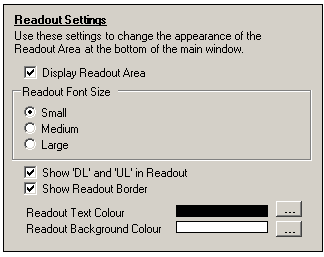
Settings Screen - Readout Area
Readout Area Settings
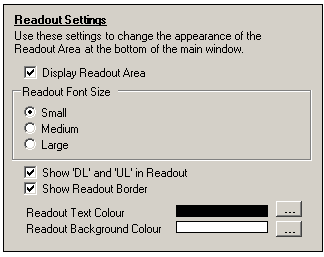
The Readout Area is the small bar that normally appears along the bottom of the main BitMeter window, displaying the current upload and download speeds. To remove the Readout Area from the main window, untick the Display Readout Area box. When the Readout Area is not displayed, the main window can still be resized by moving the mouse pointer to the lower part of the main graph - when the pointer changes shape to a double arrow (as shown below) the graph window can be resized as normal, by depressing the left mouse button and dragging the window to the desired shape.
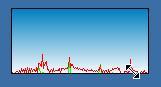
The size of the font used to display the current speed in the Readout Area can also be adjusted from this screen - just select one of the 3 options listed in the Readout Font Size panel.
The Show 'DL' and 'UL' in Readout option can be used to select between the 2 formatting options available for the text in the Readout Area. With this option selected, the text will look like this:
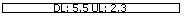
and with the option deselected, the text will look like this:
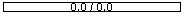
The Show Readout Border, Readout Text Colour and Readout Background Colour options have the same effect as their equivalents on the Colours screen.