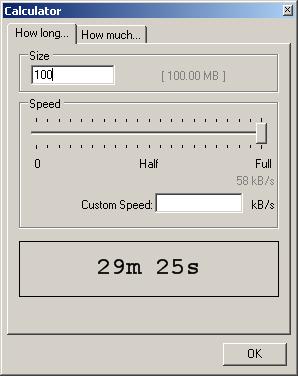
Calculator
The Calculator allows you to work out how long it will take to download or upload something, and also how much you can download or upload in a given time.
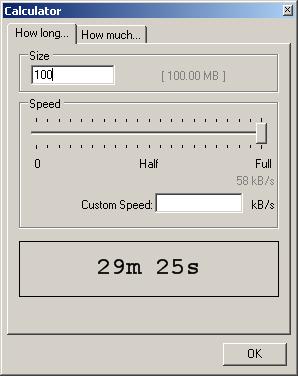
On the How long... tab, just type a file size in the Size field and the time it will take to download is displayed in the lower part of the screen. By default Bitmeter assumes you will be downloading at the maximum speed for your connection (as configured on the Settings screen) however you can adjust the speed by using the slider, or by typing a speed, in kB per second, in the Custom Speed box. The size of file that you specify is assumed to be in MB, however to use alternative units just type the appropriate abbreviation after the amount, for example to calculate the time for 2 gigabytes, just type '2gb' (see the glossary for a full list of units)
The How much... tab works in a similar way, except here you specify a length of time, and Bitmeter calculates the amount that you could download in that time:
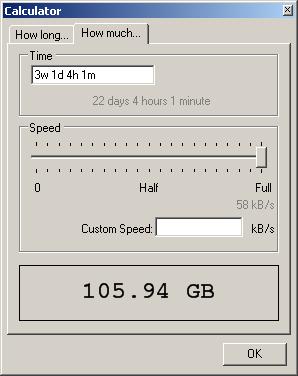
Once again, the speed used for the calculation defaults to your maximum connection speed, but can be adjusted via the slider or the Custom Speed field. The time that you enter is assumed to be in minutes, however units of seconds, hours, days or weeks can also be used, for example to calculate how much you could download in 3 weeks, 1 day, 4 hours and 1 minute, just type '3w 1d 4h 1m', you can check that Bitmeter has understood you correctly by reading the grey text underneath where you type.