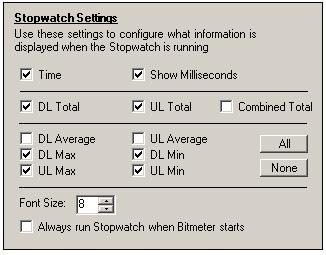
Settings Screen - Stopwatch
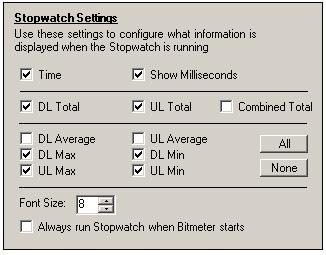
The 11 tick-boxes allow you to configure what information is displayed on-screen when the Stopwatch is active. A timer can be displayed, with or without milliseconds, as well as various running totals (download only, upload only, and combined upload and download total). In addition average, maximum and minimum upload/download speeds can also be displayed. Use the 'All' and 'None' buttons to select or deselect all these options at once.