Codebox Software
DOMClipper Script
Published:
A GreaseMonkey script for deleting unwanted items from web pages, as you surf. A good, cross-browser alternative that doesn't require any special extensions for your browser can be found on the Bookmarklets page under the heading Page Clipper.
After the script has been installed, it can be activated by pressing the Ctrl-Alt-X key combination on your keyboard. A confirmation message will appear in the top left-hand corner of the screen to let you know that the script is active:
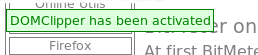
If you are using Firefox then you can try it right now on this page without installing anything! Just press Ctrl-Alt-X to start clipping...
While the script is active, you can move the mouse cursor around the screen, removing unwanted content. When the mouse hovers over a page element that can be removed, that element will be highlighted in yellow:
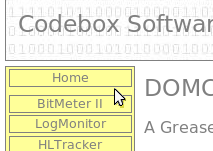
To delete the highlighted item, simply click the left-button of the mouse:
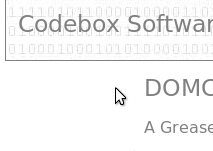
If you make a mistake, just type Ctrl-Z to restore the removed item - the undo buffer has an unlimited size, so no matter how many page elements you remove, you can always put them back again.
In addition, if you find one area of the page that you want to view on its own, just highlight it by moving the mouse over it as before, and then click the right mouse button to remove everything else from the screen; to return to the main page, just right click again.
When you have finished editing the page just repeat the Ctrl-Alt-X key combination again to deactivate the script:
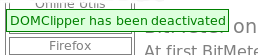
If you are using Firefox, and have the Greasemonkey extension, you can install this script by clicking the Download link.