Codebox Software
StayFresh Script
Published:
A GreaseMonkey script for automatically refreshing web pages.
If you use a website that logs you out after a certain period of inactivity, or contains pages that are constantly changing that you need to keep track of, then this script may be useful to you. Some people use this script to monitor items for sale on eBay, refreshing the screen to see the latest bids as they happen, or watching a thread on an online forum or noticeboard to see when a message has been replied to.
StayFresh is activated by pressing the Ctrl-Alt-S key combination on your keyboard. A confirmation message will appear in the top left-hand corner of the screen to let you know that the script is active:
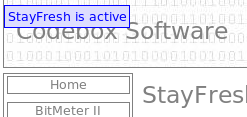
If you are using Firefox then you can try it right now on this page without installing anything! Just press Ctrl-Alt-S to start ...
The on-screen counter shows how long until the page is automatically refreshed, when the counter reaches zero, the page will be reloaded and the countdown starts again. To change the interval between page refreshes, just use the Ctrl-Alt-Page Up and Ctrl-Alt-Page Down key combinations, to double or half the interval respectively.
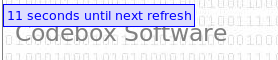
You can move the counter to a more convenient position by pressing Ctrl-Alt-Space Bar, this moves the counter to each of the 4 corners of the screen in turn - pick the one that suits you best.
All changes to the position of the counter, as well as to the refresh interval, will be preserved between browsing sessions, and you can store different settings for each page you visit.
To deactivate StayFresh, just press the Ctrl-Alt-S key combination again.
If you are using Firefox, and have the Greasemonkey extension, you can install this script by clicking the Download link.